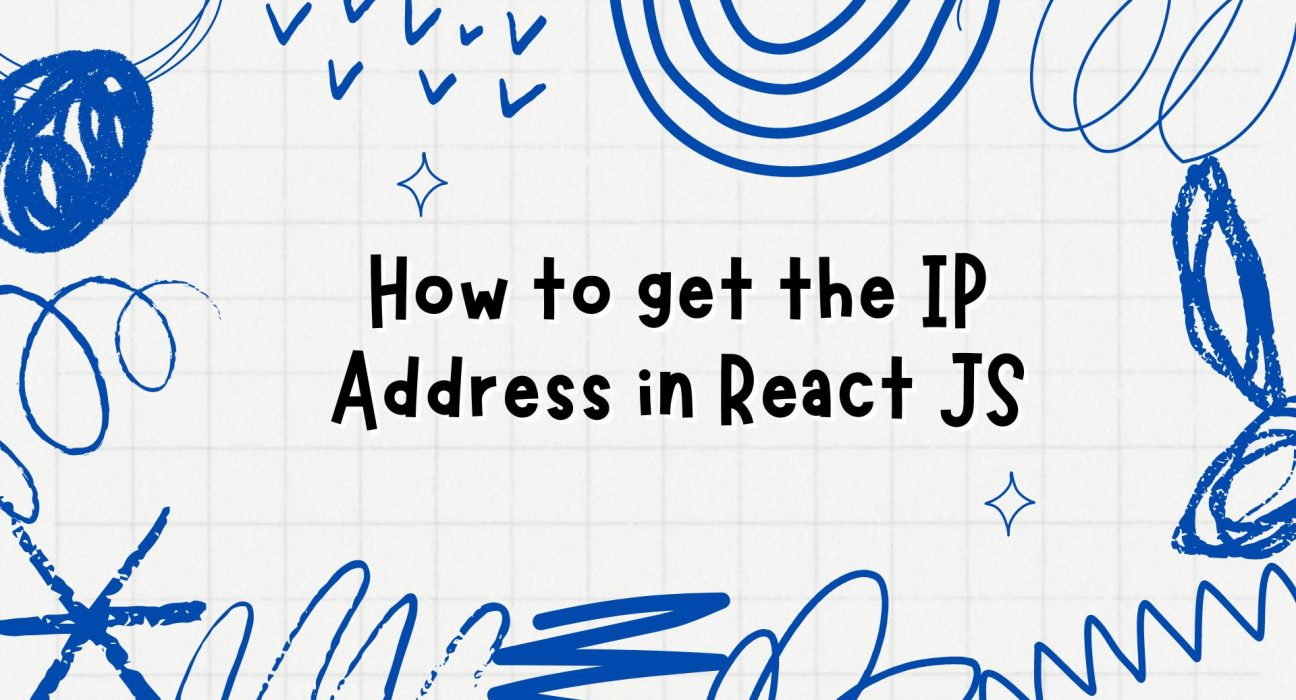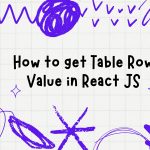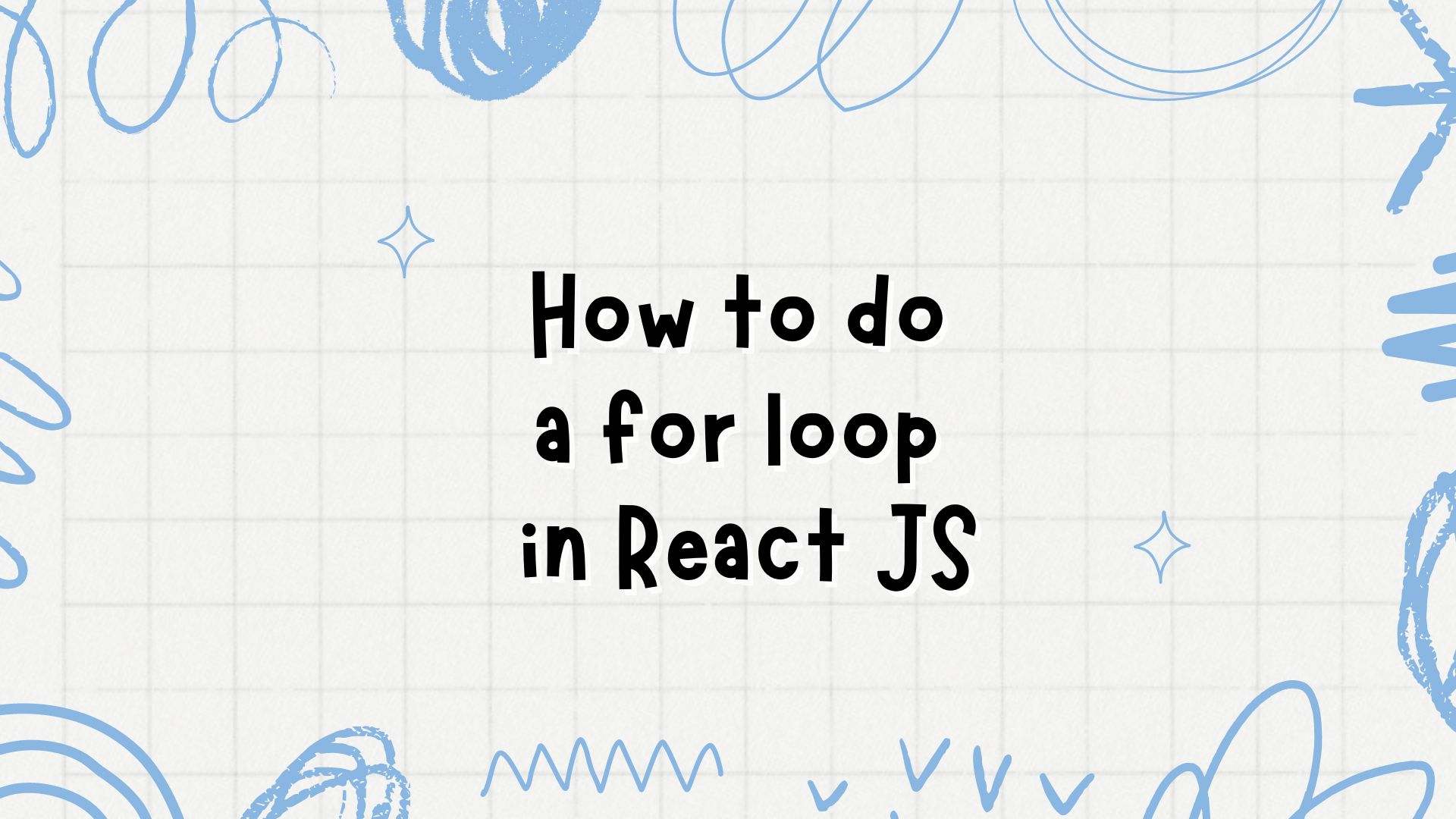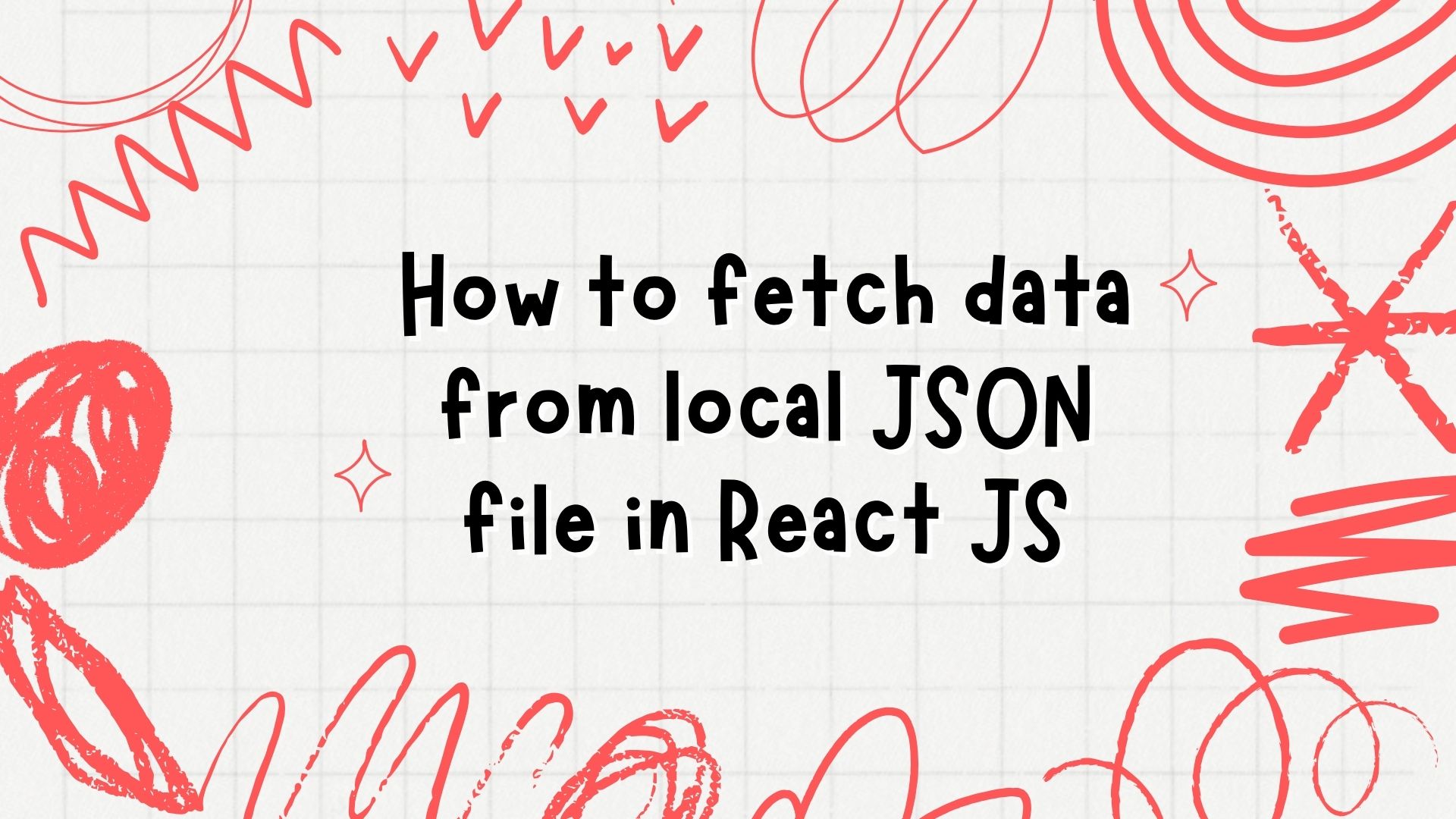Getting the user’s IP address in a React JS application can be useful for various purposes such as logging, analytics, and personalizing user experiences. Since React is a front-end library, we can’t directly fetch the IP address without using an external service. In this blog post, we’ll explore different methods to get the user’s IP address in a React JS application.
Prerequisites
Before we start, ensure you have the following:
- A basic understanding of React JS.
- Node.js and npm installed on your machine.
- A React project set up. If you don’t have one, you can create it using Create React App:
npx create-react-app get-ip-address-demo
cd get-ip-address-demo
npm startMethods to Get the IP Address
Method 1: Using an External API
One of the simplest ways to get the IP address is by using an external API. Many services provide APIs to fetch the IP address. Here, we’ll use the ipify API.
First, install the axios library to make HTTP requests:
npm install axiosThen, create a component to fetch and display the IP address:
import React, { useEffect, useState } from 'react';
import axios from 'axios';
function App() {
const [ip, setIp] = useState('');
useEffect(() => {
const fetchIp = async () => {
try {
const response = await axios.get('https://api.ipify.org?format=json');
setIp(response.data.ip);
} catch (error) {
console.error('Error fetching the IP address:', error);
}
};
fetchIp();
}, []);
return (
<div className="App">
<h1>Your IP Address</h1>
<p>{ip}</p>
</div>
);
}
export default App;Method 2: Using Another IP API Service
If you prefer to use another service, ipinfo.io is a great alternative. Here’s how you can use it:
import React, { useEffect, useState } from 'react';
import axios from 'axios';
function App() {
const [ip, setIp] = useState('');
useEffect(() => {
const fetchIp = async () => {
try {
const response = await axios.get('https://ipinfo.io/json?token=YOUR_TOKEN_HERE');
setIp(response.data.ip);
} catch (error) {
console.error('Error fetching the IP address:', error);
}
};
fetchIp();
}, []);
return (
<div className="App">
<h1>Your IP Address</h1>
<p>{ip}</p>
</div>
);
}
export default App;Replace YOUR_TOKEN_HERE with your actual token obtained from ipinfo.io.
Method 3: Using Fetch API
If you prefer not to use a library like axios, you can use the built-in fetch API to achieve the same result. Here’s an example using the fetch API with the ipify service:
import React, { useEffect, useState } from 'react';
function App() {
const [ip, setIp] = useState('');
useEffect(() => {
const fetchIp = async () => {
try {
const response = await fetch('https://api.ipify.org?format=json');
const data = await response.json();
setIp(data.ip);
} catch (error) {
console.error('Error fetching the IP address:', error);
}
};
fetchIp();
}, []);
return (
<div className="App">
<h1>Your IP Address</h1>
<p>{ip}</p>
</div>
);
}
export default App;Conclusion
Getting the user’s IP address in a React JS application involves using an external service since React is a front-end library. By leveraging APIs like ipify or ipinfo.io, you can easily fetch and display the IP address.
Using axios or the built-in fetch API, you can make HTTP requests to these services and retrieve the IP address. This method is straightforward and provides a reliable way to obtain the user’s IP address for various application needs.
Feel free to choose the method that best suits your requirements and integrate it into your React application. Happy coding!