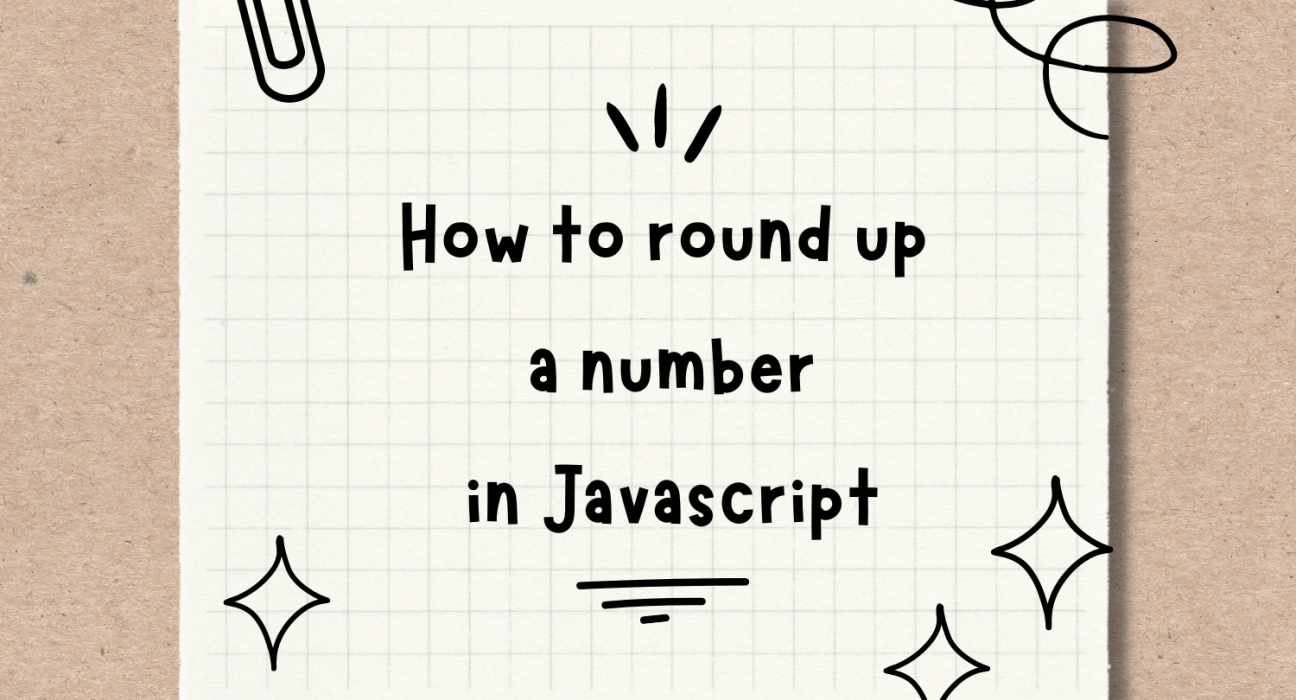In the world of programming, precision matters, especially when it comes to dealing with numerical values. JavaScript, being one of the most popular programming languages for web development, offers various methods for rounding numbers to meet specific requirements. In this extensive guide, we’ll delve into how to round up a number in JavaScript, exploring different techniques, scenarios, and best practices.
Table of Contents
- Understanding Number Rounding
- Math.round(): Rounding to the Nearest Integer
- Math.ceil(): Rounding Up
- Math.floor(): Rounding Down
- toFixed(): Rounding to a Fixed Number of Decimals
- Custom Rounding Functions
- Conclusion
1. Understanding Number Rounding
Before we delve into the specifics of rounding methods in JavaScript, it’s crucial to understand the concept of number rounding. Rounding involves adjusting a numerical value to a specific interval or precision level. This process is essential for various applications, including financial calculations, data analysis, and user interface interactions.
2. Math.round(): Rounding to the Nearest Integer
The Math.round() function is a built-in method in JavaScript used to round a number to the nearest integer. It follows the standard rounding convention, where values equal to or greater than 0.5 are rounded up, while values less than 0.5 are rounded down.
Example:
var number = 3.75;
var roundedNumber = Math.round(number);
console.log(roundedNumber); // Output: 4
3. Math.ceil(): Rounding Up
The Math.ceil() function rounds a number up to the next integer, regardless of its decimal value. This method is particularly useful when you need to ensure that a value is always rounded up, even if it’s very close to the next integer.
Example:
var number = 3.14;var roundedNumber = Math.ceil(number);console.log(roundedNumber); // Output: 4
4. Math.floor(): Rounding Down
Contrary to Math.ceil(), the Math.floor() function rounds a number down to the nearest integer. It is useful when you need to ensure that a value is always rounded down, even if it’s very close to the current integer.
Example:
var number = 3.9;var roundedNumber = Math.floor(number);console.log(roundedNumber); // Output: 3
5. toFixed(): Rounding to a Fixed Number of Decimals
The toFixed() method rounds a number to a specified number of decimal places and returns the result as a string. This method is handy when you need to display a precise decimal representation of a number, such as in financial applications or user interfaces.
Example:
var number = 3.14159;var roundedNumber = number.toFixed(2);console.log(roundedNumber); // Output: "3.14"
6. Custom Rounding Functions
Sometimes, you may need to implement custom rounding logic to meet specific requirements. JavaScript allows you to create custom rounding functions tailored to your needs, such as rounding to the nearest multiple or applying special rounding rules.
Example:
function customRound(number, precision) {var factor = Math.pow(10, precision);returnMath.round(number * factor) / factor;}var number = 3.14159;var roundedNumber = customRound(number, 2);console.log(roundedNumber); // Output: 3.14
7. Conclusion
In conclusion, mastering number rounding in JavaScript is essential for ensuring accuracy and precision in your applications. By understanding the various rounding methods, handling edge cases, and applying best practices, you can confidently round up a number in Javascript. Whether you’re building financial software, data visualization tools, or interactive websites, JavaScript provides versatile rounding capabilities to support your development endeavors.
This guide provides a comprehensive overview of how to round up a number in Javascript, empowering you to wield this fundamental concept effectively in your programming journey.